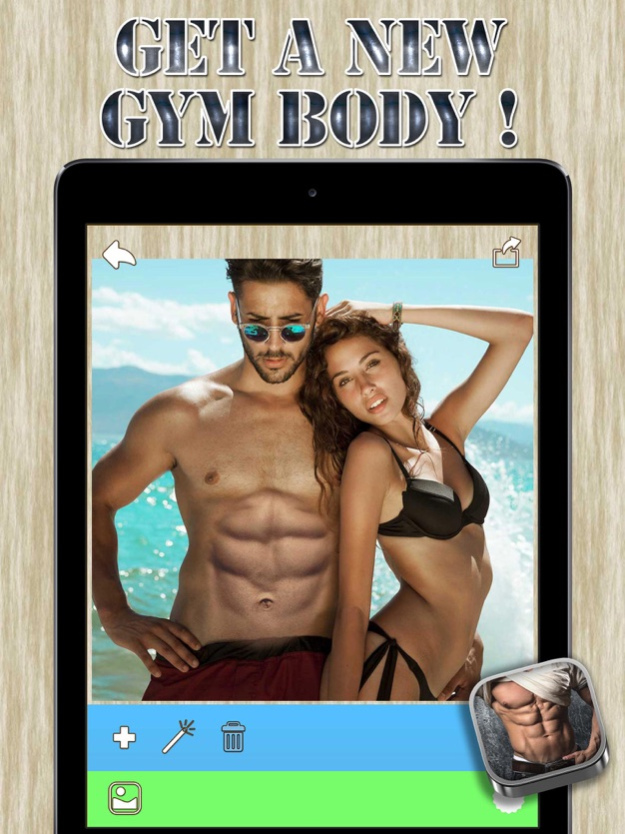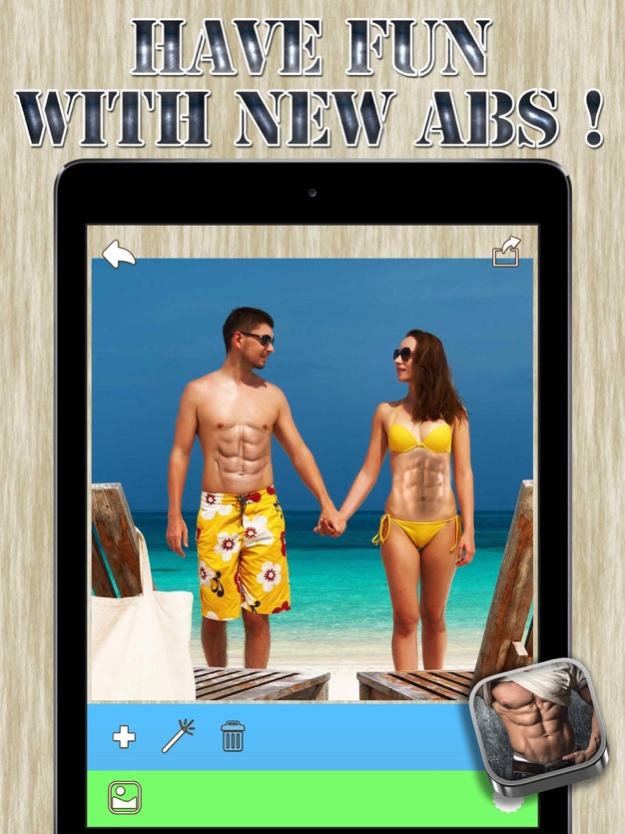Six Pack Stickers - Fitness Photo Editor and Muscular Abs Camera for Perfect Gym Body 1.0
Free Version
Publisher Description
Check out this amazing new Six Pack Stickers that offers dozens of cool HD images of hot and muscular body builders! Not everyone can look good like that, but we all wish we had fit and muscular body. This cool app can serve you as motivation to work out real hard and achieve your goals! Start building an amazing body with super cool Fitness Photo Editor and Muscular Abs Camera for Perfect Gym Body ! Check it out right now completely free of charge and see what it look like to be muscular stunt from the magazines.
Six Pack Stickers app Features:
- Gallery with various muscular bodies for men and boys
- Use a use your old pics or take a perfect selfie and use it for the best photo montage
- Extremely easy to adjust the photos to fit the frame: crop, rotate, zoom in/out scale up/down
- Various photo effects to make your pictures perfect!
- Save your favorite outfit in a photo gallery
- HD quality six pack templates that look realistic
- Share your new style with your friends on social networks - Instagram,Facebook, Tweeter etc.
Become fitness guru!
It’s high time you got that perfect hot body you always wanted with the brand new Six Pack Stickers! Take a photo and use it for the perfect photo montage that will give you the beach bod everyone will envy you for! Various free templates will give you the opportunity to choose the body you like the most and add your face to it!
Choose your athletic body!
Six Pack Stickers has various templates to make you photos look just amazing! Everyone can be an athlete and have incredible body with cool sixpack abs, biceps and triceps. Strong and muscular physique is no longer an unachievable goal; you can now have it by downloading this amazing new Fitness Photo Editor and Muscular Abs Camera for Perfect Gym Body !
Six Pack Stickers app is free to download and use, but please note that it contains certain in-app features, like the removal of adds, that need to be purchased for real money. In case you are not interested in this possibility, please disable the in-app purchase option in the settings.
Sep 5, 2016
Version 1.0
This app has been updated by Apple to display the Apple Watch app icon.
About Six Pack Stickers - Fitness Photo Editor and Muscular Abs Camera for Perfect Gym Body
Six Pack Stickers - Fitness Photo Editor and Muscular Abs Camera for Perfect Gym Body is a free app for iOS published in the Food & Drink list of apps, part of Home & Hobby.
The company that develops Six Pack Stickers - Fitness Photo Editor and Muscular Abs Camera for Perfect Gym Body is Andrija Mijajlovic. The latest version released by its developer is 1.0.
To install Six Pack Stickers - Fitness Photo Editor and Muscular Abs Camera for Perfect Gym Body on your iOS device, just click the green Continue To App button above to start the installation process. The app is listed on our website since 2016-09-05 and was downloaded 1 times. We have already checked if the download link is safe, however for your own protection we recommend that you scan the downloaded app with your antivirus. Your antivirus may detect the Six Pack Stickers - Fitness Photo Editor and Muscular Abs Camera for Perfect Gym Body as malware if the download link is broken.
How to install Six Pack Stickers - Fitness Photo Editor and Muscular Abs Camera for Perfect Gym Body on your iOS device:
- Click on the Continue To App button on our website. This will redirect you to the App Store.
- Once the Six Pack Stickers - Fitness Photo Editor and Muscular Abs Camera for Perfect Gym Body is shown in the iTunes listing of your iOS device, you can start its download and installation. Tap on the GET button to the right of the app to start downloading it.
- If you are not logged-in the iOS appstore app, you'll be prompted for your your Apple ID and/or password.
- After Six Pack Stickers - Fitness Photo Editor and Muscular Abs Camera for Perfect Gym Body is downloaded, you'll see an INSTALL button to the right. Tap on it to start the actual installation of the iOS app.
- Once installation is finished you can tap on the OPEN button to start it. Its icon will also be added to your device home screen.